 | |
Import Wizard Product InformationImport Example 1: Multiple Lines Per RecordImport Example 2: Multiple Headers Import Example 3: Address List Import Example 4: Delimited Web Server Log File What does Import Wizard do?With Import Wizard you can easily import most text based files. Supported files include: printer spool files, fixed character position files, delimited files, HTML tables. The software goes beyond the standard text import functionality by allowing imports with multiple lines per record and importing headers. The software will prove to be very useful to import information from older, non-windows based (UNIX, Mainframe), or legacy systems without data exchange. The imported information can be manipulated as a regular MS-Access table. How does it work? Ninety-nine percent of software systems have a provision to print reports to a printer spool file instead of printing directly to a printer. This software uses these printer spool files to create tables. It accomplishes this by using an import model. The software includes a wizard to define these models within minutes. This software will save you a lot of headaches trying to figure out a way to transfer data between systems. The add-in versions of Import Wizard include Visual Basic functions to automate imports.Which Import Wizard should I use?Import Wizard includes a standalone program (Import Wizard Pro) and a menu add-in for Access and Excel. If you are using Access or Excel for importing and processing data it is recommendend that you use the appropiate add-in version. The add-in versions are specifically written for Access and Excel, and offer an interface that is fully integrated in the platform. Imports can be controlled with VBA functions from within Access or Excel.The standalone (Import Wizard Pro) version has the advantage that it can be used without Access or Excel installed. It can import into any ODBC database or write the imported data to a file. Supported output file formats are: delimited text, Excel, dBase and HTML table files. Imports can be executed from the command line or from batch files. 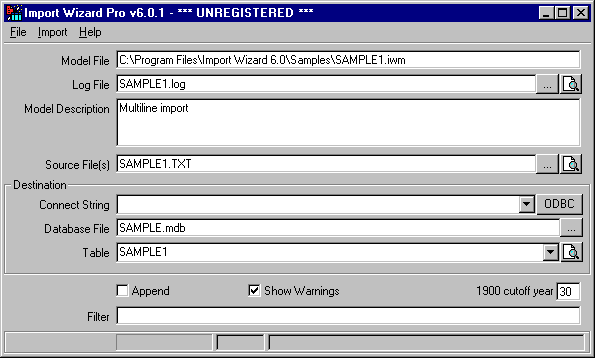 Screenshot 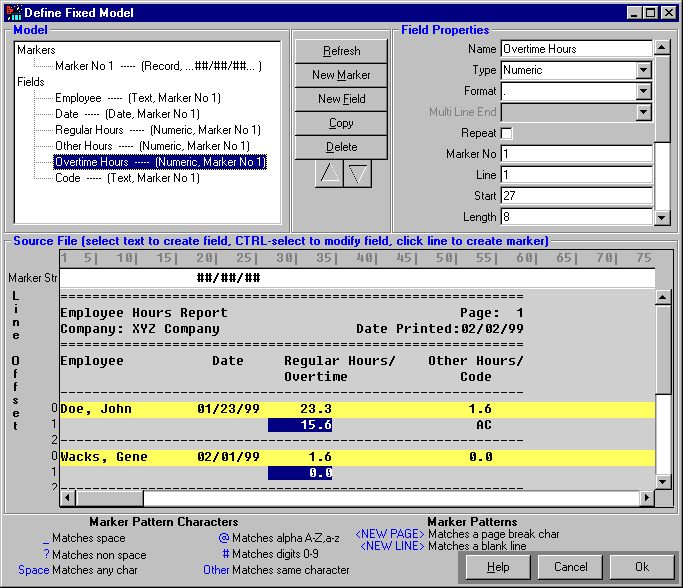
Import Wizard Import Model Designer Import Example 1: Multiple Lines Per Record Import Example 2: Multiple Headers Import Example 3: Address List Import Example 4: Delimited Web Server Log File | |
| ©1996-2024 Beside Software. All rights reserved. | |