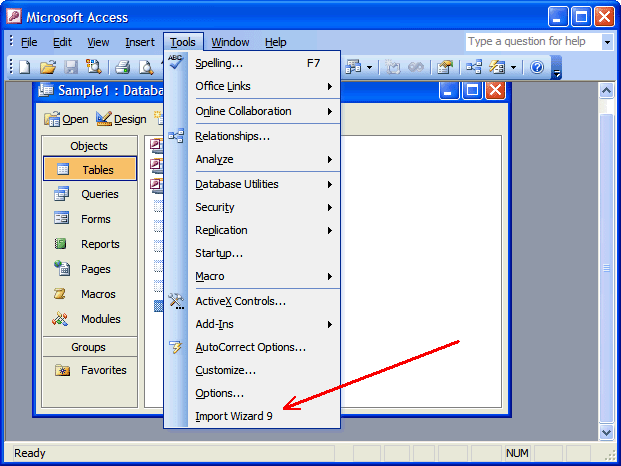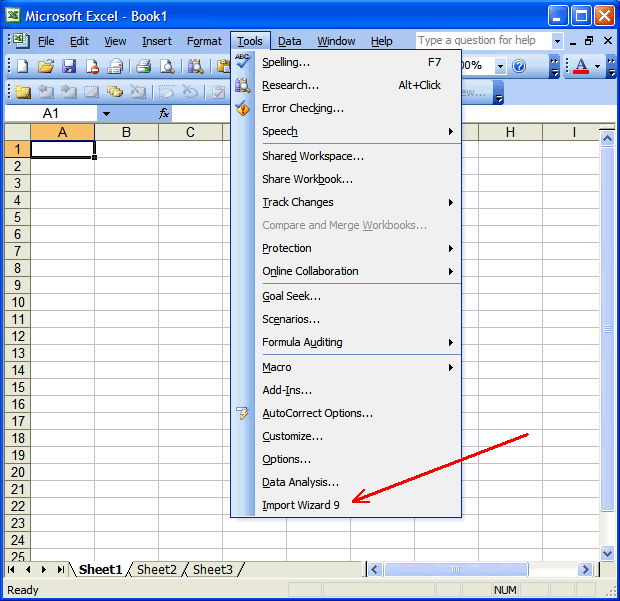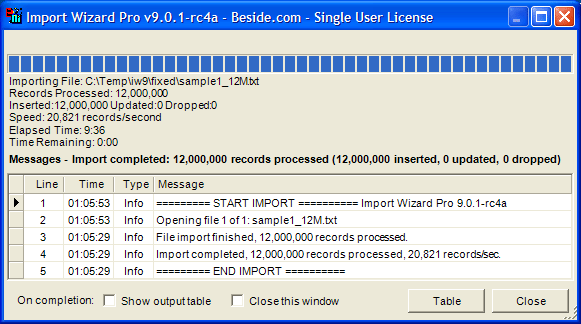| Data Conversion Software
NEW!!
Import Wizard 2025
compatible with Windows 11 & Office 365, 2021 or earlier
About Import Wizard
Import Wizard enables you to easily import text based report files into MS-Access, MS-Excel, MySQL, SQL-Server, MSDE, Oracle, Interbase, Firebird, ODBC databases, etc. The software goes beyond the standard text import functionality by allowing imports with multiple lines per record and importing headers. The software will prove to be very useful to import information from mainframe, non-Windows based, or secured systems. The imported information can be manipulated as a table in the database into which it was imported.
How does it work? Ninety-nine percent of computer systems have a provision to print reports to a printer spool file instead of printing directly to a printer. Import Wizard uses these printer spool files to create tables. It accomplishes this by using an import model. With the included wizard it is possible to define these models within minutes.
This software will save you a lot of time and headaches trying to figure out a way to transfer data between systems. Import Wizard is available as an add-in for Access and Excel, and as a standalone application.
Import Wizard runs on 64bit and 32bit Windows 10, 8, 7, Vista, XP, 2003 Server, 2000 operating systems.
Import Wizard Features
Try-Before-You-Buy: please download and install Import Wizard and try it out. If you encouner difficulties getting your import problem solved: let us know, we are there to help you.
Included Add-Ins for Excel and Access provide seamless integration with MS Office 365, 2019, 2016, 2013.
Included standalone program can manipulate data regardless of whether Access and Excel are installed on the PC.
Free updates: Software updates for the same major version number as you purchased ( 15.0.1.x.x) are free of charge.
Imports from: standard and non-standard text files, delimited and fixed width files, HTML tables from web pages, XML files and Excel files. Import text files created by any application's reporting functionality. Import files from Windows, DOS, Unix, mainframe and legacy systems.
Output imported data to: Access, Excel, SQL-Server, MSDE, Oracle, MySQL, dBase, ODBC databases, delimited text files, XML files, HTML files and SQL script files.
Save import definitions for repeated use.
Use wildcard characters to import multiple files or whole directories in a single go.
Apply filters to restrict what is imported.
Data type conversion for non-standard date and numeric formats.
Import multi-line data, such as a multiple-row street addres, into a single field.
Split single fields into subfields, such as zipcode and city.
Create fields that store formula results based on source data.
Access and Excel add-ins provide VBA functions that let you automate the import process, the standalone version can be automated using commandline options.
Runs on 64bit and 32bit Windows 10, 8, 7, Vista, XP, 2003 Server, 2000 (Access or Excel are optional to use the program as Add-In).
Screenshot: Starting Access Add-In
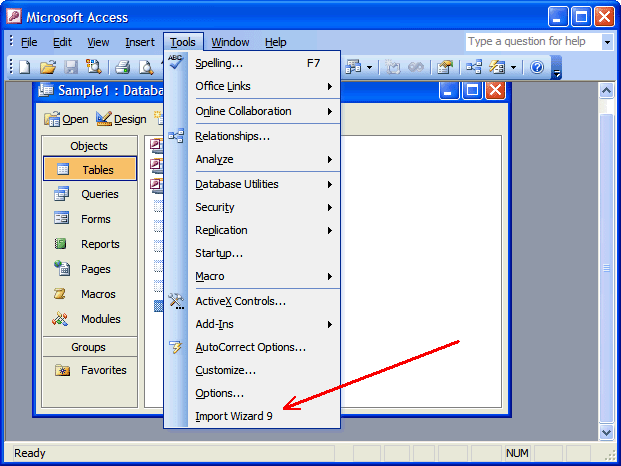
Screenshot: Starting Excel Add-In
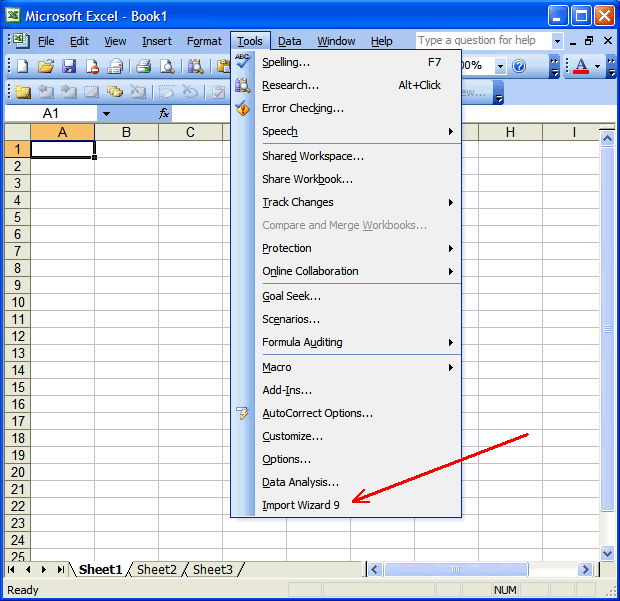
Screenshot: Benchmark
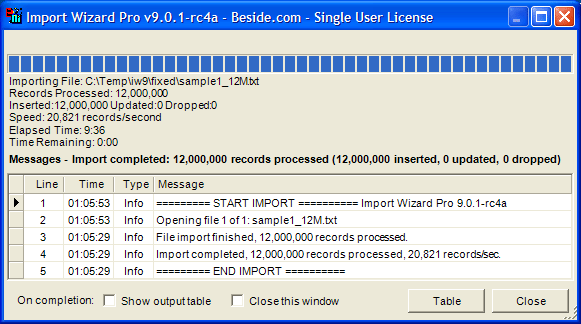
|